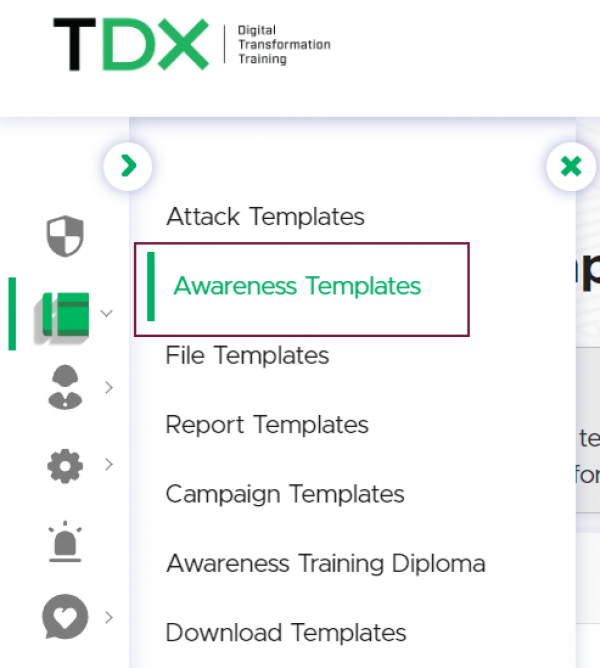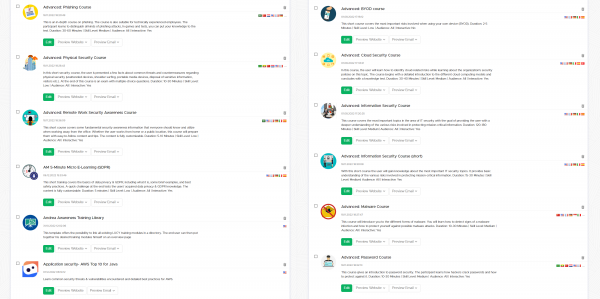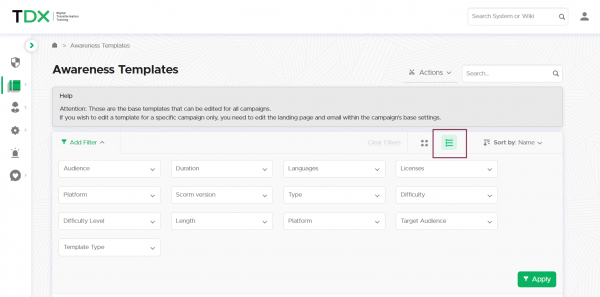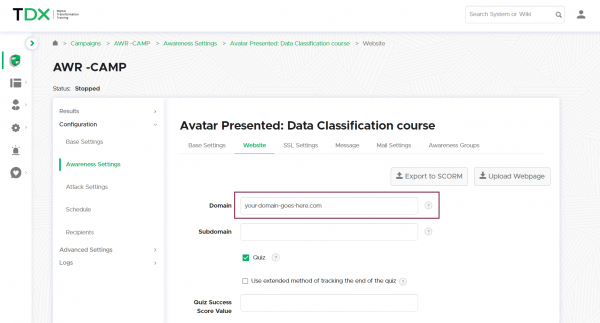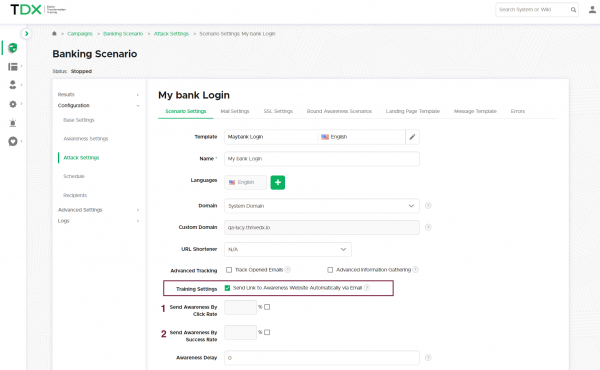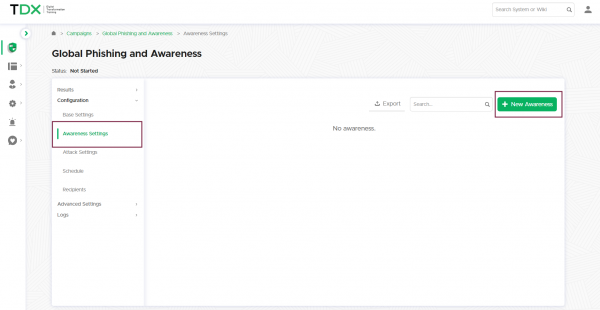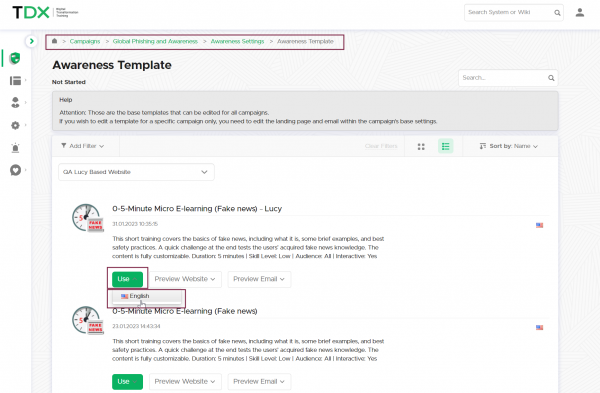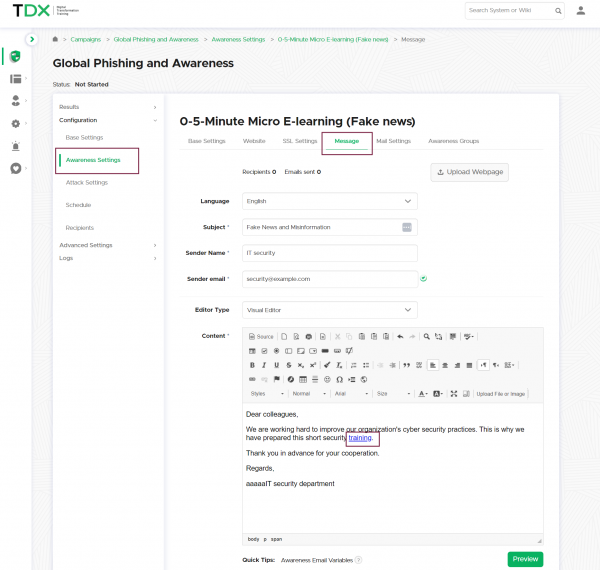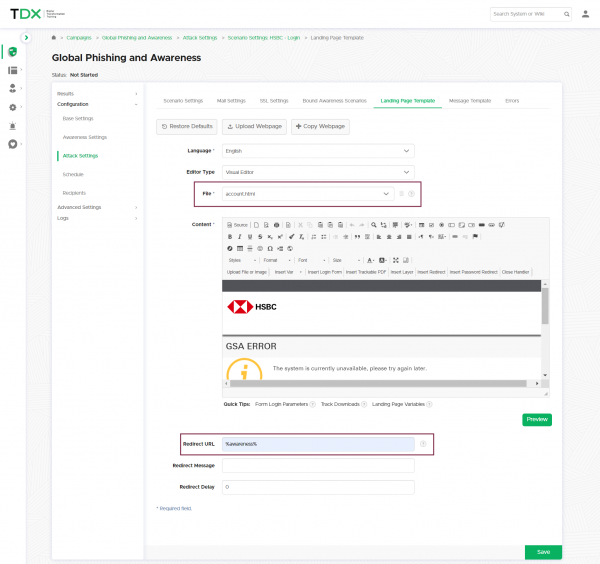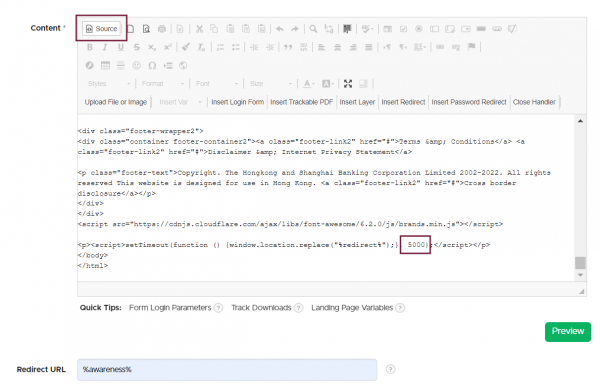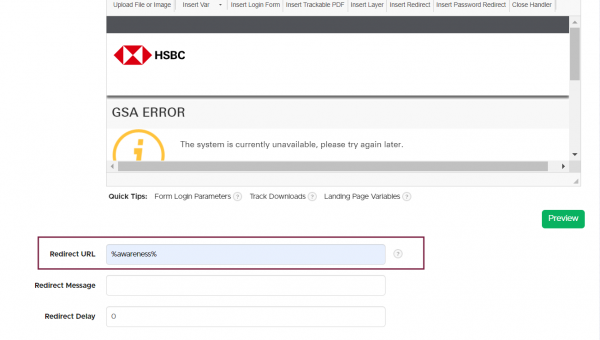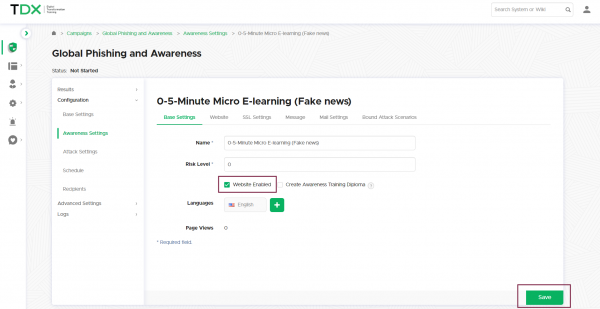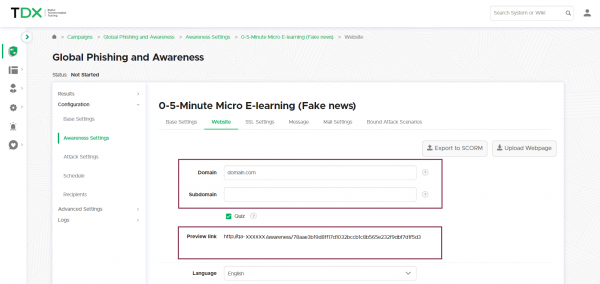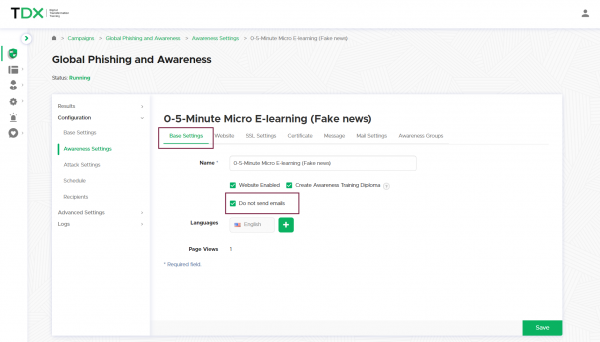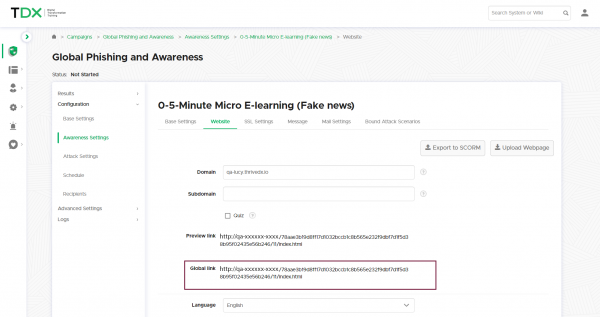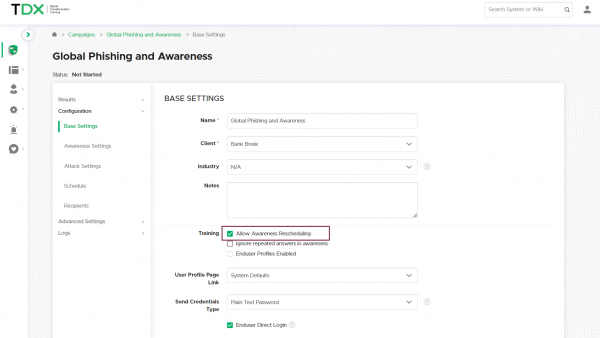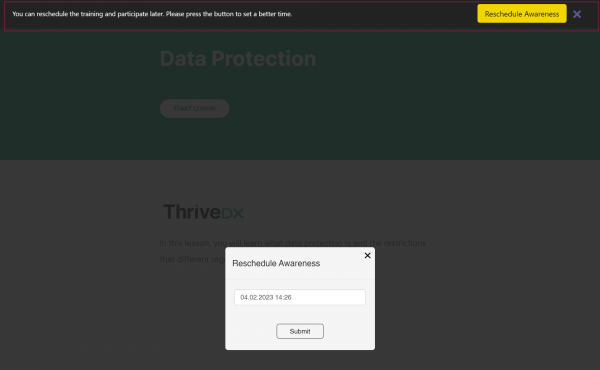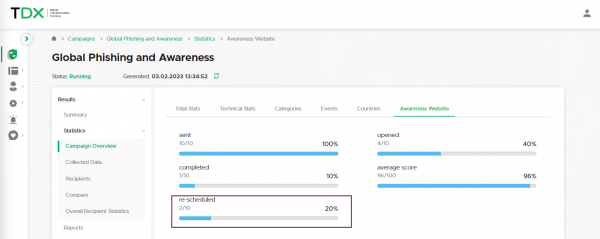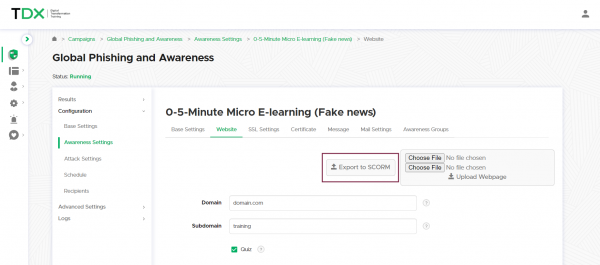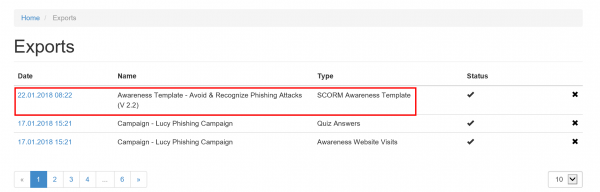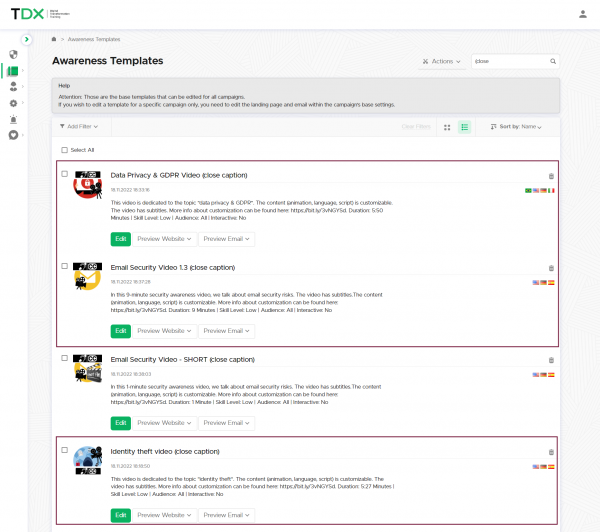Table of Contents
Awareness (eLearning) Settings
LUCY eLearning Introduction
Awareness templates can be used to teach users about the risks of phishing and malware attacks. It helps reduce the users susceptibility to successful phishing attacks and malware infections. You can use our Auto-Enrollment feature to quickly and easily schedule training for the most susceptible users or manually schedule training for a larger set of employees. Measurement is a key component of our Anti-Phishing Training Suite, and we offer a range of detailed reports that give you broad and granular insights into the results of your assessments and training. Here are the most important features of our eLearning:
- Computer-based training enables employees to take training from any location.
- Includes short, customizable modular videos allow employees to complete training in multiple sessions as time permits.
- Training topics & layout can be tailored to address specific audiences.
- Support materials allow you to reinforce training through alternative methods.
- Language options offer consistent training across your entire organization regardless of geography.
- Module quiz questions test learner comprehension.
- Completion reports allow you to track completion for compliance reporting purposes.
Please note, that most of the awareness trainings use cookies to show progress. Visual representation of the page might be consistent with the previous answers unless the browser's cache & cookies are being cleared before opening the training page.
Predefined E-learning templates in LUCY
Lucy comes with different awareness templates. The templates can be found in Settings (/admin/awareness-templates).
The template list is continuously growing. If there is a topic missing, please get in touch with us and we will create this within a short time frame.
Rich Media Awareness Training
Integrate rich media (video, audio, or other elements that encourage viewers to interact and engage with the content) in your awareness training. Use the existing educational videos, adapt them, or add your own rich media:
Templates filtering/views
Note: Not all awareness templates are available in the different LUCY editions. Please find out which templates are available before purchasing LUCY. If you do not find the template in the list, we can also create it for you on request.
Views and search: The e-learning templates can be displayed either as a list (LIST VIEW) or as symbols (GRID VIEW). To do this, select the corresponding view at (1). If you want to apply specific filters, please make the according selection (2):
Create a new template in LUCY
LUCY allows you to build E-learning templates using different methods:
- Upload your own e-learning template to LUCY
- Create a new e-learning template using the visual editor (WYSIWYG)
- Create a new e-learning using the adapt authoring tool. Click here for more info.
Static eLearning template creation in LUCY
You can also create your own templates. You may use the following variables in the templates:
- %name% — recipient full name (if applicable)
- %firstname% — recipient first name (if applicable)
- %lastname% — recipient last name (if applicable)
- %email% — recipient email address (if applicable)
- %client% — client name
- %gender("MALE ADDRESSING", "FEMALE ADDRESSING", "NO GENDER")% — recipient gender
- %started% — date when the related campaign has been started
- %stopped% — date when the related campaign has been stopped
Please note, that these variables are not available in CSS and Javascript files.
Customizing eLearning videos
LUCY comes with a short minutes eLearning video (here an example of an English version: https://www.youtube.com/watch?v=2z9mPh5QYWI), that can be embedded within any page in LUCY. This video can be fully tailored to your needs and have your own branding. See this chapter for more details.
Interactive eLearning Quiz Pages
LUCY comes with a large selection of fully customizable interactive, mixed awareness sites:
- Mixed Interactive Quiz (phishing email detection quiz): this template contains multiple customizable sections (Info, Tips, Quiz, Video). The QUIZ contains mainly phishing emails. You have a separate language dropdown menu option within the page (can be disabled) in case you cannot determine in advance what language the user might speak. Other customization options are defined as well in this tutorial.
- Lucy Interactive Awareness (phishing website detection quiz): this template contains an interactive phishing QUIZ. The QUIZ contains mainly phishing websites and asks the user to spot them.
- etc.
More details about those pages can be found here.
Interactive eLearning template creation in LUCY
The awareness template can also be dynamic. Lucy is able to track answers and the time users spent on each answer. Answer information can be viewed later on the Awareness Statistics page in your campaign. In order to integrate Lucy interactive tracking please check out this chapter.
Using Domains for your awareness content
By default, LUCY will use the IP address of your server to host the eLearning content. But you can replace that with any domain name.
You can either use a FQDN like www.myteaching.com or just a domain name like myteaching.com. In both cases, you must make sure that the domain name is pointing to LUCY's IP address. This is done automatically if you register the domain within LUCY. If you registered the domain using a third-party provider you need to adjust the settings there.
Delivery of e-learning (awareness) content to users
Initiating follow-up training is easy with our unique and effective Auto-Enrollment feature. There are a few delivery options to have the awareness landing page displayed for the user:
a) Send the dynamic eLearning link via mail:
- Use the build-in mail Server (postfix). Disadvantage: users might not trust the mail sender. E-Learning tracking is possible.
- Use the companies mail server (relay). Details here. E-Learning tracking is possible.
b) Create a static eLearning link and distribute it wither via mail or place it on a website. You can also create a static link and distribute it via mail (e.g. your own mail server or place it on an intranet site). Disadvantage: individual user tracking is not possible. Please check the subchapter "Manually send out eLearning using your own company email account" on this WIKI page.
c) Enroll the eLearning in combination with a phishing simulation:
- eMail: If you want to send out the eLearning mail-in association with a successful phishing campaign, you need to activate the checkbox "send Link to Awareness website automatically" within scenario settings. This requires that LUCY has triggered a successful attack. Details on how to register successful attacks can be found here.
- Redirection: Redirect the user directly to the awareness page without involving a mail. This is done by using the %link-awareness% variable within the landing page or the redirect input field.
d) Start an eLearning campaign without starting a phishing simulation.
e) Distribution of the training via End-user portal:
- With the first training email sent out, the user will receive a text attachment (in case the end-user training portal is enabled) that contains the link to the training portal and a password.
- Using Direct Login to the end-user portal without sending emails to the recipients. In this case the endusers need to be imported via Azure/LDAP channels to the LUCY instance before the start of the campaign.
DELIVERY OPTION 1: Send the awareness page via mail (conditional awareness)
1a) First enable the automatic sending option. Once you select this option, you will see two menu's appearing which is optional:
Send Awareness By Click Rate (1): You can specify, the required historical click rate to roll out the awareness. Example: If you specify 50 %, the user will only get an awareness email, if he clicked at least on half of the links sent to him in a phishing simulation.
Send Awareness By Success Rate (2): The success rate works the same as the click rate, only that a different success action is used to initiate the E-learning.
1b) Then select the Awareness website in the template which you would like to send to your users.
Please activate the website ("website enabled") by selecting the according checkbox.
Please note: you will first need to define the success action, so LUCY knows what a successful attack is and when it should send the eLearning content.
1c) Now you need to define the message template which contains the link to the awareness course. In order to track users, you will need the %link% variable within the message template.
Please note: you can also use the static link displayed under the awareness website configuration. But if you use a static link you lose the ability to track the users.
DELIVERY OPTION 2: Redirect the user directly to the awareness page without involving a mail
Step 1: Insert a redirect script
This will create a small JavaScript within your landing page. By default, the user will get redirected within 5 seconds to the awareness page. You can change that value according to your needs:
Note: In a campaign where you use two pages (e.g. page 1 is a login page, and page 2 is the authenticated page), you should insert the redirect script on page two. Otherwise, the user will get redirected before he is able to login.
Step 2: Insert the awareness variable within the landing page template input field:
DELIVERY OPTION 3: Manually send out eLearning mails with LUCY
You can have LUCY send you the e-learning e-mail by starting an awareness only campaign. Please click here to learn more about this topic.
Manually send out eLearning using your own company email account
Within your campaign go to the awareness section (1) and select the awareness template of your choice, then click on the checkbox "enable website" (2) and save the settings (3).
Now go to the website menu (1) and configure the IP or domain name (2) that you want to use for your eLearning site (make sure the IP or domain points to LUCY!). Next, save the settings. Now you should see the link (3) to your eLearning site with the according IP or domain. You can copy that link and paste it into your company's mail.
Please note that you will lose the ability to track the individual eLearning statistics when you use the same static link for every user. If you want to track the eLearning, you need to use LUCY's to deliver the mail with the awareness content.
Publish the e-learning without sending a link via email
Awareness scenarios can be configured not to send emails at all. In that case, awareness will be delivered to the recipient via a global link. This option is only available for campaigns that enable the end user portal and also use the direct login option:
First enable the end user portal in the base settings and select the "End user direct login" checkbox.
Then proceed to awareness scenario Base Settings and select the Do not send emails checkbox.
Within the learning settings website menu page (1) you can configure the IP or domain name (2) that you want to use for your eLearning site (make sure the IP or domain points to LUCY!). Next, save the settings. Now you should see the link (3) to your eLearning site with the accordant IP or domain. You can copy that link and place it on your intranet site:
Please note that you will lose the ability to track the individual eLearning statistics when you use the same static link for every user. If you want to track the eLearning, you need to use LUCY's to deliver the mail with the awareness content.
End User Awareness Portal
Lucy offers the possibility for each recipient to create an individual login page where the user can see his training content. More info here.
Awareness Re-Scheduling (user based)
Starting with LUCY 3.3 the recipient will be able to re-schedule an awareness training. In order to allow re-scheduling, you need to enable the checkbox in the awareness template section:
Once this option is enabled, the user will see in his browser a little popup that allows him to re-schedule the training for a specific date (the mail will be re-send again):
The administrator will then be able to see within the statics, how many users re-scheduled a campaign:
SCORM export
All e-learning templates can now be exported using the SCORM 2004 format, allowing you to use the LUCY content in your own LMS. SCORM (Sharable Content Object Reference Model) is the most commonly used content standard in eLearning. Since it was released 18 years ago, the SCORM specification has worked to standardize learning content between the industry’s many developers and vendors.
When you click on the learning template you will see a button called "Export to SCORM". This allows you within the general template section or within the actual campaign, to export your awareness template. The SCORM export then can be downloaded as a ZIP file from the export section.
Assign custom e-learning content based on a user's reputation level
Based on the amount of successful attack simulations for an individual user, you can assign a specific e-learning template in LUCY. If a user didn't fall for a phishing simulation yet, you might want to assign a different e-learning content than for a user who continuously submitted sensitive data in previous phishing simulations. Please visit this chapter for details.
508 Compliance
Section 508 of the Workforce Rehabilitation Act is a law that requires federal agencies and their contractors to make their electronic and information technology accessible to those with disabilities. It outlines the minimum acceptable standards, such as “the use of text labels or descriptors for graphics and certain format elements.” This section also addresses the usability of multimedia presentations, image maps, style sheets, scripting languages, applets and plug-ins and electronic forms. The purpose of Section 508 is to eliminate barriers in information technology, to make available new opportunities for people with disabilities, and to encourage the development of technologies that will help achieve these goals. For this reason, LUCY follows various standards in the creation of its content:
- Anything not “Initially Visible” when the page loads will not be read by a screen reader.
- Ability to change font sizing for those who may need to see text at a larger size.
- Color contrast for those who are colorblind or have trouble determining different colors.
- We provide captioning and transcripts of audio as well as descriptions of any video.
- Most courses are structured consistently.
Awareness (training) library
The training library should give employees the opportunity to download their training content from an overview page called “training library”. The large selection of regular e-learning templates in LUCY serves as learning input. The overview page can be sorted by certain topics (video, quiz, test etc.). Please read more about this topic here.