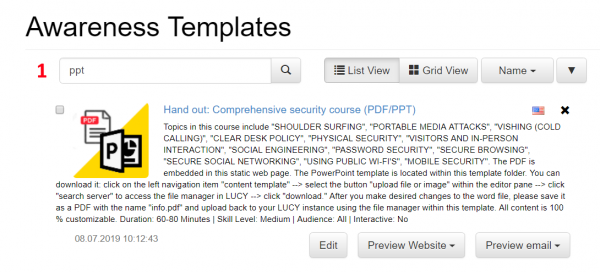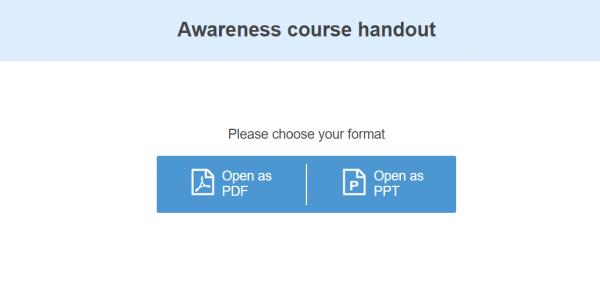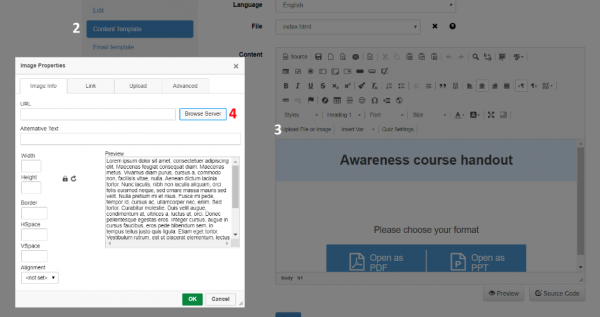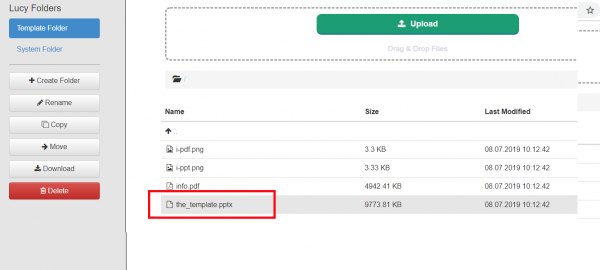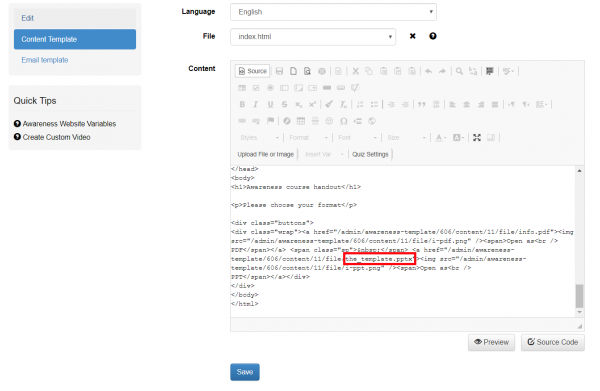LUCY allows you to upload any content (ppt, xls, doc, pdf etc) into your awareness template. We already have a sample awareness template that allows the user to view a presentation in a browser. You can find it by searching for ppt (1) in the awareness template section:
The template allows the user to load a presentation or PDF file in the web browser:
In order to upload your own presentation, you can use the existing template (or create a copy of the template):
- (2) Open the template, the go to "content template" navigation menu to the right
- (3) Click on "Upload File or Image"
- (4) Click on "Browser Server"
Now upload your own presentation (use the same name as the one in the template folder or change the name in the source code under index.html in case you want to use a different name):
The following screenshots illustrates how to change the document that needs to get loaded in the index.html source: