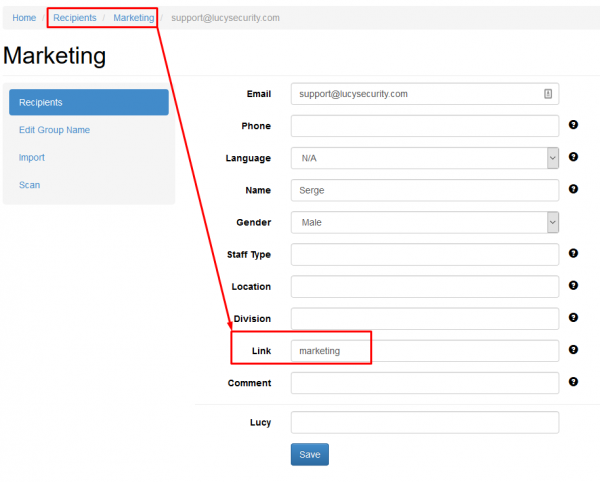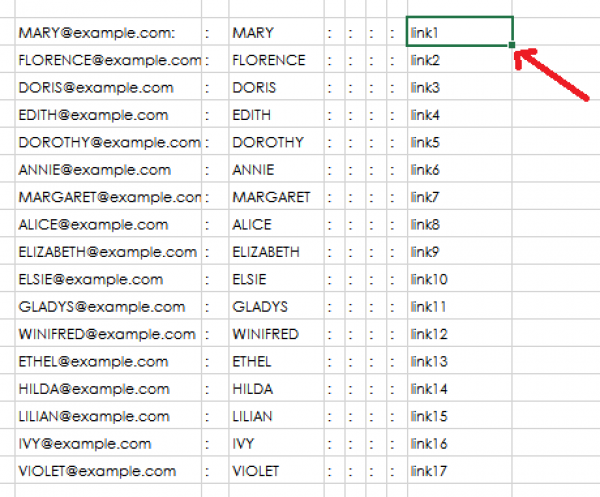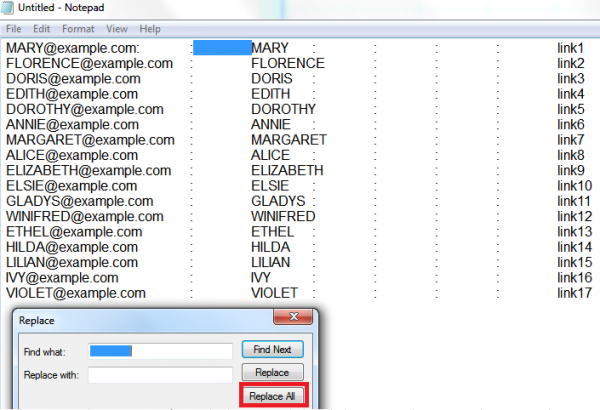Initial Position
There are different reasons why the automatic link creation with %link% may not suit your needs:
- Some clients might not want to use the long randomized URLs because users might easily spot them as phishing emails.
- Certain environments do not permit users to click on a link in an email and access the internet. This could be in an infrastructure where access to the internet is only granted using a 3rd party product like a terminal server or a Citrix client. Since LUCY generates a very long random string to track users, it would be very hard for the client to memorize such a link and then type it in the browser or a 3rd party product manually.
- Other companies might have a hardened browser configured on the client which has no associations with hyperlinks in emails and therefore needs to be started manually.
To solve the issues above we have implemented the possibility to manually define the links for recipients.
Example Configuration: Creating Manual Links for Groups
Let's assume you have 60 employees in 3 different departments called HR, IT & MARKETING. Access via internet is only possible via Citrix Client - therefore links in emails won't work and the user needs to type the link manually in the Citrix Session. Now you want to track, how many employee of each department clicked on that phishing link. You would then create 3 recipient groups on LUCY called HR, IT & MARKETING. For each group, you define a unique link (example: "marketing"; Do not use any special characters in that link & if you specify this, please make sure it is unique across all recipients in the scenario).
When LUCY sends out the email the final link to your landing page will be "yourdomain.com/marketing" (see screenshot below).
This gives you the possibility to track in statistics, how many recipients have accessed that link. Of course, you won't be able to match the email address with the link click. Still you have an overview of how many people might have fallen for a specific scenario.
Example Configuration: Manually Creating a Unique Link for Each User in Bigger Campaigns
The manual link creation can also be used to track individual users in bigger campaigns. This requires that every user gets a unique link. With smaller campaigns, you can simply type those links in the web form of each recipient and save them. For larger campaigns, you could use tools like Excel and the CSV/TXT Import feature in the recipient groups to make this easier:
- Step 1: Load your emails and other recipient info into an Excel sheet (separated by ":") as described here.
- Step 2: In the column where the hyperlink goes, write your own custom hyperlink, followed with a number (like "link1).
- Step 3: Use the Excel auto-fill feature (http://www.excelfunctions.net/Excel-Autofill.html) to fill up the column with a sequential number.
- Step 4: Save the Excel sheet as a text file, delete all the empty TAB spaces and upload the file to LUCY.