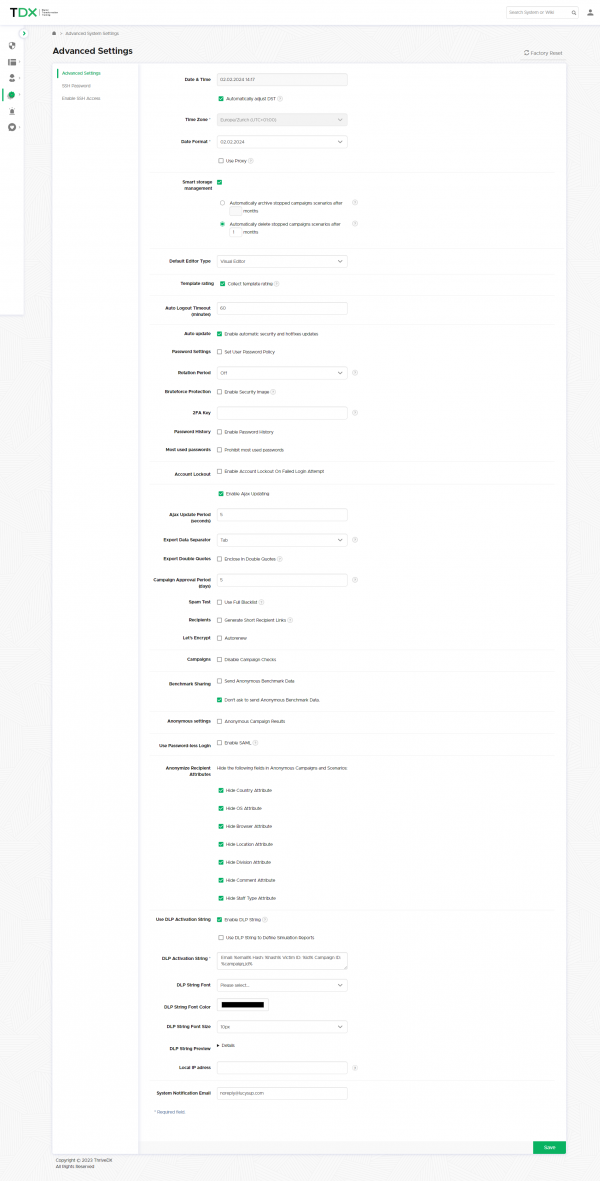advanced_settings
Table of Contents
What can you configure in the advanced settings?
In this navigation menu find the possibility to:
- Date/time settings It's very important to set this correctly! Your timestamps and scheduler details depend upon the accuracy of these fields.
- Use Proxy: Define & save the details of your own web proxy server (outgoing). This is important to receive updates.
- Smart Storage: Automatically archive/delete campaigns that have been stopped for a set period of time.
- Default Editor Type: Choose the default editor type between Code Mirror and Visual Editor.
- Template Rating: Our templates ask users to rate them out of 5 stars. Disable this setting to remove this prompt from your templates.
- Auto Update: We push minor and patch updates silently to seamlessly update Lucy without disrupting your workflow. If you prefer to control this yourself, disable this setting to opt-out of auto updates.
- Login policies: Protect your access to LUCY. See here.
- Brute force protection: Use a security image (CAPTCHA) for the login page to prevent brute force attacks.
- 2FA Key: Authy 2FA API key. Please create an account on Authy.com for two-factor authentication.
- Set Ajax Updating period: Define how often the client browser will refresh the page (e.g. every 5 seconds).
- Export Data Separator: Select a delimiter to separate data in CSVs.
- Export Double Quotes: Enclose all fields in double quotes to export data.
- Campaign Approval period: Supervisor must approve a campaign within this period, otherwise the launch will be rejected.
- SPAM test: Define if you want to use the full blacklist (more than 200 URL's will be checked within the campaign which can take up to 20 minutes).
- Recipients URLs: Check this to generate short recipient links (maximum 5 alphanumeric characters).
- Let's Encrypt Autorenew: To enable autorenew for your admin SSL you must be using Let's Encrypt in HTTP mode.
- Disable Campaign Check: Enable the checkbox if you don't want LUCY to perform any campaign checks when you start a campaign.
- Send Anonymous Benchmark Data: Enable the checkbox if you want to participate in sending us anonymous benchmark data.
- Don't ask to send Anonymous Benchmark Data: Activate the checkbox if you want to disable messages asking if you want to send data.
- Anonymous settings: Enable the checkbox if you want to maintain the anonymity of the campaign results. This will prevent you from collecting recipient-specific statistics.
- Use Password-less Login: Allow Users and Endusers to login the system via special links (to generate them go to Settings→ Users→ SAML).
- Anonymize Recipient Attributes: Hide the fields below in Anonymous Campaigns and Scenarios.
- Use DLP Activation String: Add string which contains victims credits to the end of all email bodies sent by Lucy.
- System Notification Email: Set the email to be shown for automatic system notification feedback.
- Factory Reset: Delete all settings/data on your server (including log files). Please keep in mind also your domains will be deleted.
advanced_settings.txt · Last modified: 2024/02/14 13:19 by editor6