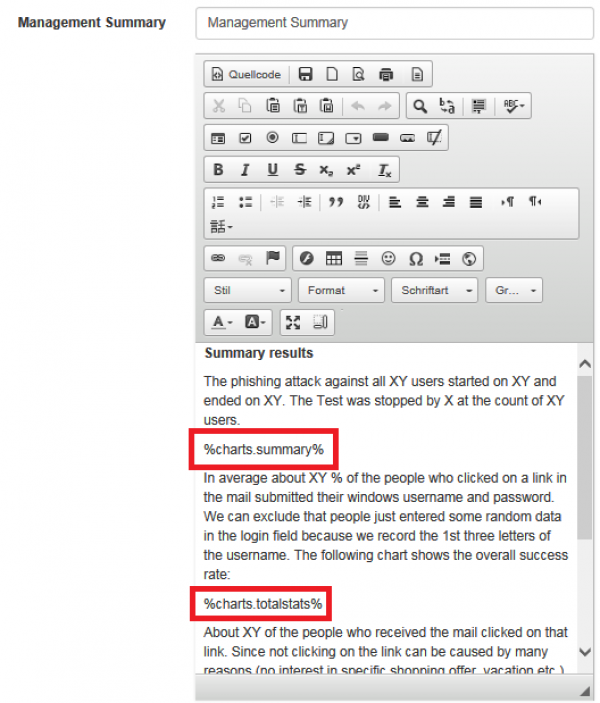Table of Contents
Landing Page Variables
- %static% — path to static directory. It may be useful to make references to CSS/JS files from the HTML page. For example:
<link rel="stylesheet" type="text/css" href="%static%/style.css">
<script src="%static%/script.js"></script>
- %link% — base link of the scenario. Use it in navigation for constructing absolute URLs.
- %name% — recipient name
- %email% — recipient email address
- %link-awareness% — link to the awareness website. You should configure & enable the awareness website in campaign settings for this feature to work.
- %division%
- %location%
- %staff-type%
- %comment% — recipient related information.
- %gender("MALE ADDRESSING", "FEMALE ADDRESSING", "NO GENDER")% — recipient gender
- %time(FORMAT, OFFSET, ZONE)% — Time based variables. FORMAT - date/time format. OFFSET - date/time offset in minutes, can be negative (example: "-60" - means 60 minutes prior to mail submit time, "20160" - 20160 minutes = 14 days). ZONE - time zone name (example: US/Central).
Example 1: %time("l, H:i", "0", "Europe/Zurich")% — will output "Monday, 09:20" - exact time of email submission in Europe/Zurich zone.
Example 2: %time("Y/m/d H:i:s", "60")% — will output "2016/12/12 10:20:30" - 1 hour ahead of email submit time
Please note, that these variables are not available in CSS and Javascript files.
Login form parameters
The login form should use a POST method and either point to the same page (have an empty action attribute) or have an action set to "?login". If you want to validate logins & passwords using regular expressions ("Login Regexp" and "Password Regexp" fields in scenario settings), please set the name of the login field to "login" and the name of the password field to "password".
Message Template Variables
You may use the following variables in the template:
- %link% — unique page URL for the recipient.
- %link-awareness% — link to the awareness website. You should configure & enable the awareness website in campaign settings for this feature to work.
- %user-password-reset% — a password reset link.
- %user-profile-link% — a link to the End User Portal.
- %name% — recipient name
- %firstname% — recipient first name
- %lastname% — recipient last name
- %email% — recipient email address
- %client% — client name
- %division%
- %location%
- %staff-type%
- %started% — date when the related campaign has been started
- %stopped% — date when the related campaign has been stopped
- %comment% — recipient related information.
- %gender("MALE ADDRESSING", "FEMALE ADDRESSING", "NO GENDER")% — recipient gender
- %time(FORMAT, OFFSET, ZONE)% — Time based variables. FORMAT - date/time format. OFFSET - date/time offset in minutes, can be negative (example: "-60" - means 60 minutes prior to mail submit time, "20160" - 20160 minutes = 14 days). ZONE - time zone name (example: US/Central).
Example 1: %time("l, H:i", "0", "Europe/Zurich")% — will output "Monday, 09:20" - exact time of email submission in Europe/Zurich zone.
Example 2: %time("Y/m/d H:i:s", "60")% — will output "2016/12/12 10:20:30" - 1 hour ahead of email submit time
Please note, that these variables are not available in CSS and Javascript files.
Reporting Template Variables
Within your you can use the following variables Lucy comes with a constantly growing list of variables which are placeholders for specific statistics or graphics. Those placeholders can be inserted in the content of any section in the custom report template at any point:
When you create the report within a campaign those variables will be populated with your specific campaign statistics (similar to the graphics you already know from the dashboard). Those variables are:
- %report.createdate% Create Date Of Report
- %report.author% Author Of Report
- %startdate% Start Date & Time Of Campaign
- %finishdate% Finish Date & Time Of Campaign
- %creator% User Who Created The Campaign
- %file.formats% File Based Attacks: Name Of File Formats Used In Campaign Scenarios
- %scenarios.number% Number Of Scenarios Used In Campaign
- %scenarios.names% Names Of Scenarios Used In Campaign
- %scenarios.types% Types Of Scenarios Used In Campaign
- %client% Client Name
- %opened% Percentage Of Opened Mail
- %opened.count% Number Of Emails Opened
- %clicked% Percentage Clicked On Link
- %clicked.count% Number Of Emails Clicked
- %sent.count% Number Of Emails Sent
- %reported% Percentage Of Users Reported
- %success% Percentage Of Emails Submitted Data
- %success.count% Number of Emails Submitted Data
- %domains% Domain(s) Used In Scenario Settings
- %timezone% Timezone Setting Of LUCY
- %recipients.groups% Recipient Group Names In Campaign
- %awareness.names% Name Of Awareness Template Used
- %awareness.sent% Number Of Awareness Emails Sent
- %awareness.opened% Number Of Awareness Emails Opened
- %awareness.incomplete% Number Of Users With Incomplete Training
- %awareness.completed% Number Of Users Who Completed Training
- %questions.number% Number Of Questions In Quiz
- %data.number% Absolute Number & Relative Number Of Collected Data From Users
- %recipient.count% Number of recipients
- %incident.count.campaign% Number of incident reports in campaign
- %incident.count.campaignrelated% Number of all campaign-related reports in total
- %incident.count.notcampaignrelated% Number of all reports not related to campaigns
- %incident.count.total% Number of incident reports total
- %out.of.office% Percentage 'Out Of Office' Responses
- %bounced% "Percentage Bounced Messages
- %responded% Percentage Responded Recipients
- %logo% Logo
- %table.contents% Table Of Contents
- %system.info% System Information
- %file.settings% File Based Attacks: Settings Table
- %scenarios.settings% Scenarios Settings
- %scenarios.filebased.settings% Filebased Scenarios Settings
- %message.settings% Message Template Settings
- %schedulers% Scheduler Settings
- %awareness.settings% Awareness Website Settings
- %data% Reports the file attack output & forms POST data
- %additional.fields% List Of Available Recipient Fields
- %victim.table% Detailed Victim Results
- %victim.table.opened% The list of victims who opened the email
- %victim.emails% Table of recipient email addresses
- %victim.table.osbrowsers% Browser and OS stats table
- %victim.table.trainingstats% Table With Columns: "Email", "Trained", "Trained At", "Answers Count", "Correct Answers", "% Of Correct Answers"
- %victim.table.successclickrate% Table Columns: "Email", "Succeeded", "Succeeded At", "Success Rate", "Click Rate"
- %victim.table.mailstats% Table Columns: "Email", "Email Opened", "Mail Submitted At", "Clicked", "Clicked At"
- %quiz% Quiz Questions
- %analyse.stats% Analyse Statistics
- %benchmark.stats% Benchmark Statistics
- %compare.stats% Campaign Comparison Statistics
- %trends.stats% Trends Stats
- %timeline% Campaign Timeline
- %scenarios.table.successaction% Scenarios Success Action Table
- %charts% All Charts
- %charts.summary% Summary Chart
- %charts.totalstats% Total Stats Chart
- %charts.analyse% Analyse Stats Chart
- %charts.awarenesstime% Awareness Time Chart
- %charts.scenariotime% Scenario Time Chart
- %charts.scenariostats% Scenario Stats Chart
- %charts.dailystats% Daily Stats Chart
- %charts.hourlystats% Hourly Stats Chart
- %charts.responses% Responses Detection Chart
- %charts.events% Events Chart
- %charts.os% Operating System Chart
- %charts.browsers% Browsers Chart
- %charts.files% Files Chart
- %charts.plugins% Plugins Chart
- %charts.countries% Countries Chart
- %charts.awareness% Awareness Stats Chart
- %charts.clickstats% Click in First 8 Hours Chart
- %charts.awarenessclicks% Awareness Website Clicks Chart
- %charts.additional% Additional Charts
- %charts.custom% Custom Fields Charts
- %charts.stafftype% Staff Types Chart
- %charts.location% Locations Chart
- %charts.division% Divisions Chart
- %charts.comment% Comments Chart
- %charts.reports% Percentage reported/not-reported Chart
- %charts.reportdynamics% Reports Dynamics Over Time
- %charts.quizquestions% Awareness Quiz Questions Chart
- %charts.quizscores% Awareness Quiz Scores Chart
- %charts.quiztimes% Awareness Quiz Times Chart
- %domains.table% Domain list (table with columns: "Domain", "Associated scenario")
- %users.table% Campaign responsible users (table with columns: "User", "User type")
- %recipient.group.table% Recipient groups (table with columns: "Group", "Number of users in this group")
- %recipient.group.extendedtable% Recipient group to scenario association (table with columns: "Name", "Scenario", "Mapping", "Recipients")
- %recipient.group.customfields.table% Recipient settings (table with columns: “Group Name“, “Fields”, “Values”)
- %campaign.scenarios.table% Table of scenarios for the campaign (table with columns: "Scenario Name", "Scenario Type")
- %awareness.website% All Awareness Website Screenshots
- %awareness.website.table% All Awareness Website Screenshots Table
- %awareness.mail% All Awareness Email Template Screenshots
- %message.screen% All Message Template Screenshots
- %landing.screen% All Landing Page Screenshots
- %landing.screen.table% All Landing Page Screenshots Table
- %message.screen#% Message Template Screenshot (# - replace to scenario id)
- %landing.screen#% Landing Page Screenshot (# - replace to scenario id)
- %summary% Summary report across all campaigns for the current client
- %summary.[type]% Summary report across all campaigns by scenario type ([type] - scenario type, example: %summary.file%). List of available scenario types:%summary.file% - File-Based
- %summary.mixed% - Mixed
- %summary.malware_test% - Technical Malware Test
- %summary.hyperlink% - Hyperlink
- %summary.data% - Web Based
- %summary.awareness% - Awareness Only
- %summary.usb_attack% - Portable Media Attack
- %summary.mail_web_test% - Mail & Web Test
- %summary.[period]% Summary report across all campaigns by time ([period] - time period in years or months, example: %summary.2016-2017% or %summary.11.17-12.17%)
- %worst.employees.[limit]% Worst employees ([limit] - number of entries to show, example: %worst.employees.10%)
- %worst.division.[limit]% Worst divisions ([limit] - number of entries to show, example: %worst.division.10%)
- %worst.location.[limit]% Worst locations ([limit] - number of entries to show, example: %worst.location.10%)
- %worst.staff_type.[limit]% Worst staff types ([limit] - number of entries to show, example: %worst.staff_type.10%)
- %worst.comment.[limit]% Worst comments ([limit] - number of entries to show, example: %worst.comment.10%)
eLearning variables
You can also create your own eLearning templates. You may use the following variables in the templates:
- %name% — Recipient's name (if applicable)
- %email% — Recipient's email address (if applicable)
- %client% — Client's name
- %started% — Date when the related campaign has been started.
- %stopped% — Date when the related campaign has been stopped.