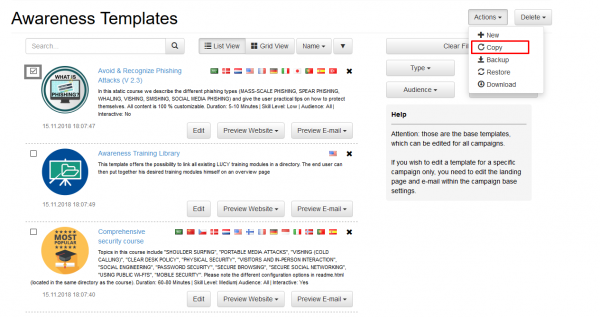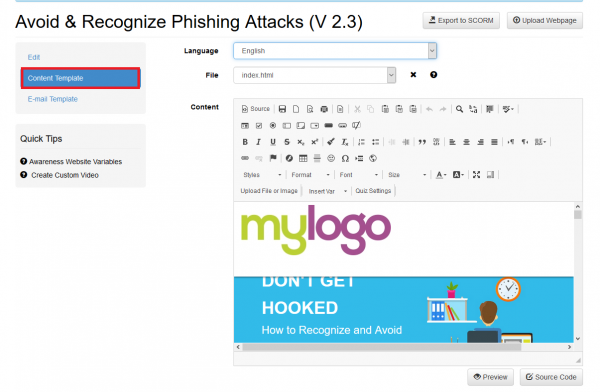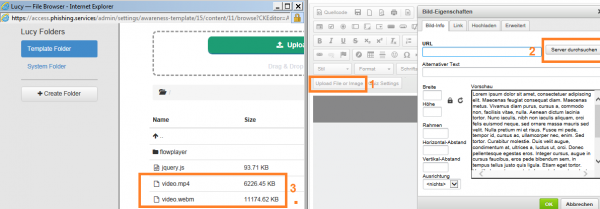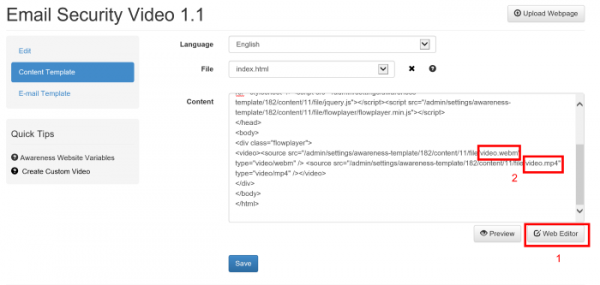The easiest way in uploading your own video is by creating a copy of an existing video template and overwrite the video files:
Step 1: Copy an existing video
Step 2: Edit the video landing page (click on Edit –> Content Template). This will give you a WYSIWYG editor that allows you to edit the landing page where the video is played.
Step 3: Prepare your video file and make sure you have mp4 AND webm video file. Please note that our player supports only H.264 coding for MP4 to make them work in IE/Edge.
Step 4: Go to content editor, press "upload file or image" (1) in WYSIWYG, press "browse server" (2), upload your webm and mp4 files to server (3).
Step 5: Delete the old video files and rename your webm and mp4 files to video.webm and video.mp4. If you video files that you uploaded have a different name, you need to click on the "source code" button (1) and then change the name according to the name of the files you uploaded (2):
Step 6: You can optionally add the video tracking script.