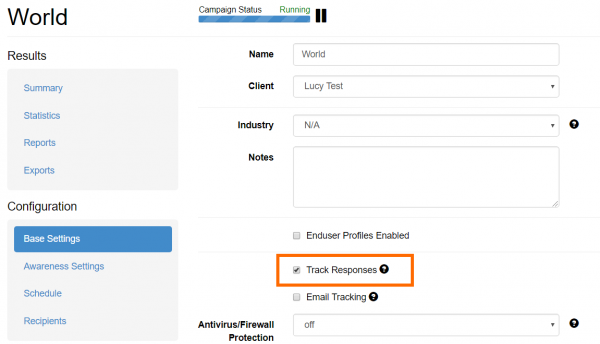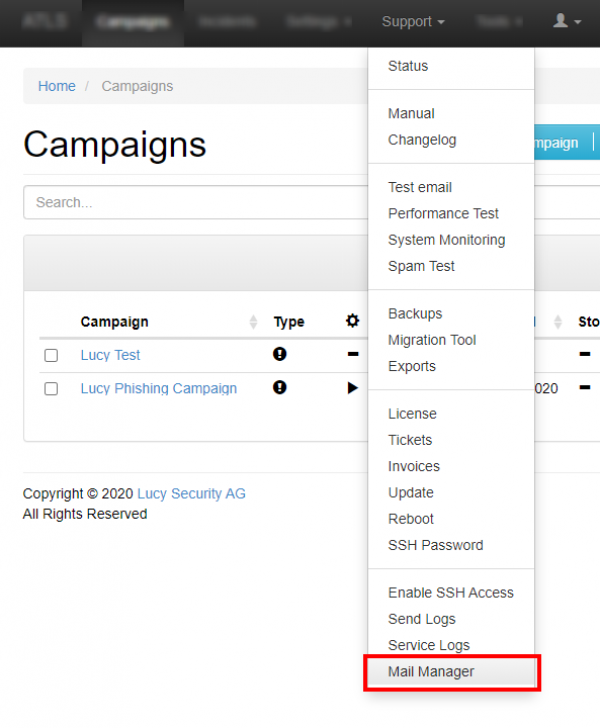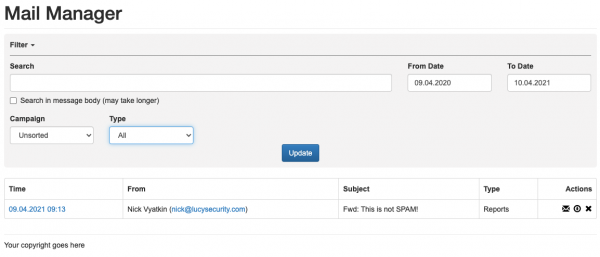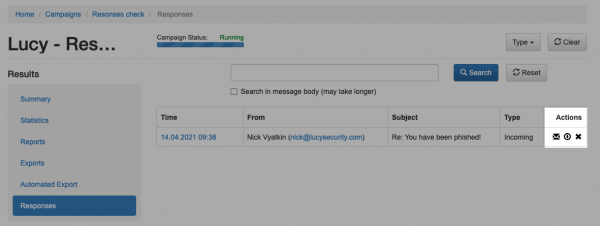mail_manager
Table of Contents
Mail Manager
The mail manager allows interactive communication with the recipient. First of all, this type of communication must be activated in the campaign. Please make sure the MX record for the sender email points to LUCY. See response detection chapter.
You can the see email replies in the mail manager which is accessible here:
The multi-staged interactive communication can then continue within the mail manager.
Responses
Social engineering is possible within campaigns, in the "Responses" section. Three options are available:
- Reply
- Download
- Delete
It is also possible to review the content of the email by clicking on its timestamp.
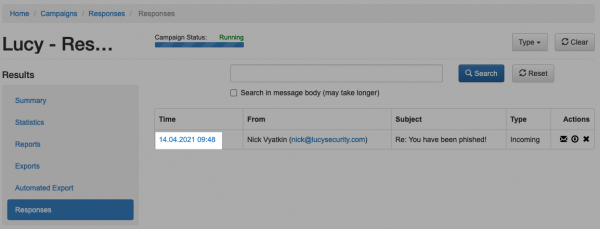
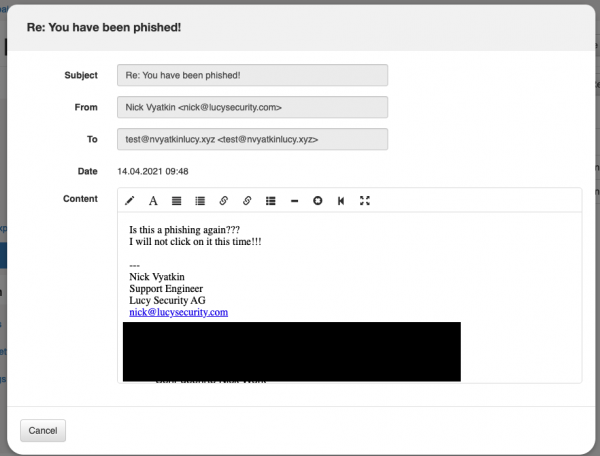
In case if the "Reply" button is clicked, a pop-up window will appear.
It allows composing the reply.
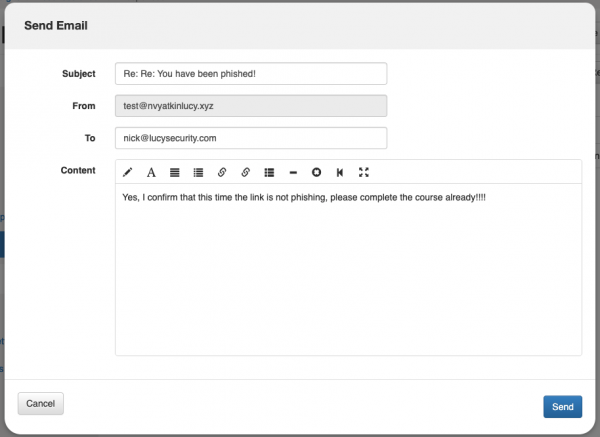
mail_manager.txt · Last modified: 2021/04/14 09:52 by lucy