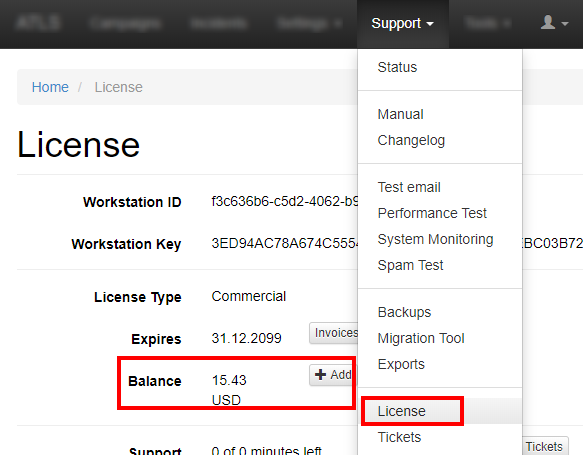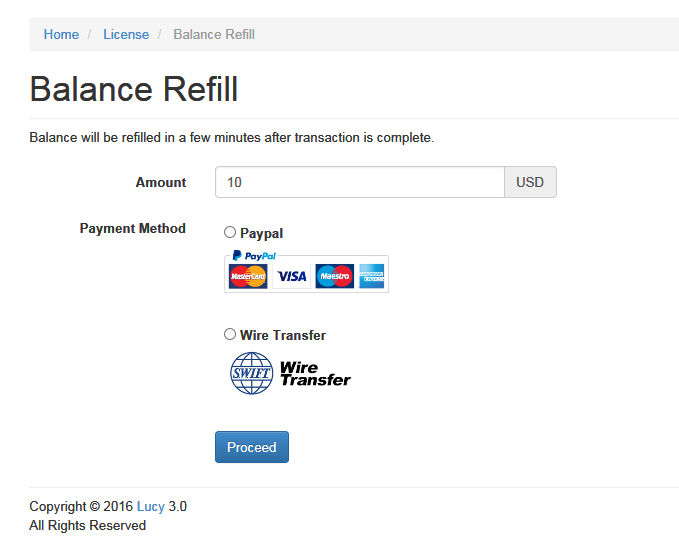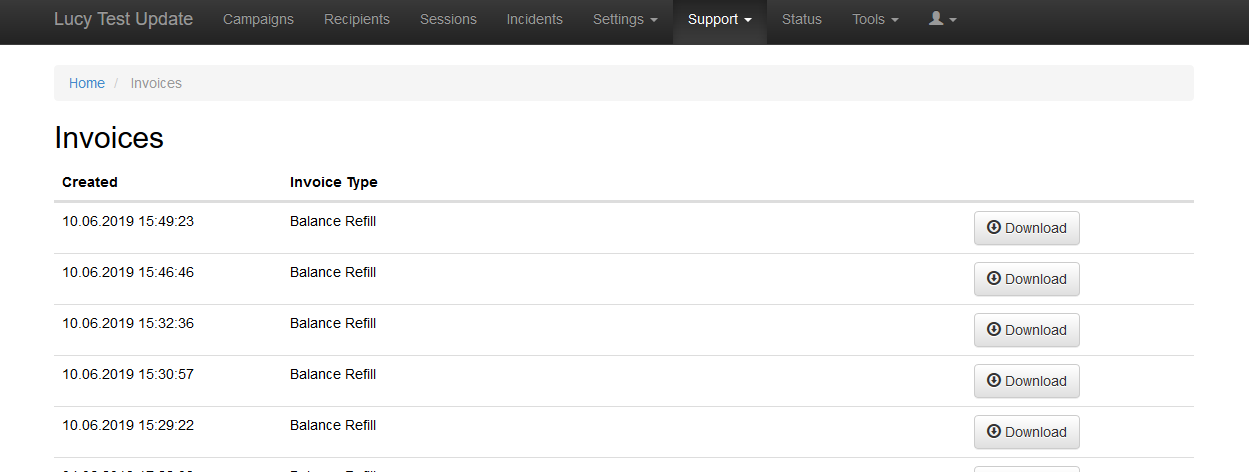Table of Contents
LUCY offers you extra content and features using in‑app purchases — including premium content, digital goods, and subscriptions — directly within your workstation.
How to know the current balance
Workstation's available Balance can be obtained using a LUCY GUI. To determine whether you have enough money in your account to cover your overall campaign needs simply navigate to Support → License. On this page, you can find Workstation ID, License Type, Balance, Support hours, and many other details.
License
For more information on how to purchase lucy consult this chapter how to purchase lucy
How to refill balance
You can add credits to perform smishing attacks or buy domains through the LUCY API by clicking the Add button:
The balance will be refilled in a few minutes after the transaction is complete.
If you top up your Balance, LUCY creates a PDF invoice for you automatically.
Invoices
Under the Support menu navigate to item Invoices located under License. In this menu, you can download your invoices. Therefore invoices can be archived and accessible using the button:
Please, note that it requires to enter your company data when you purchase something.
Payment Terms
Payment can be done via wire transfer or Paypal within a 30 days period.