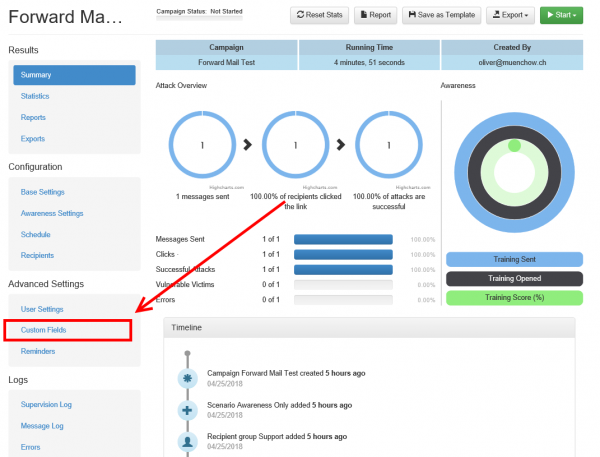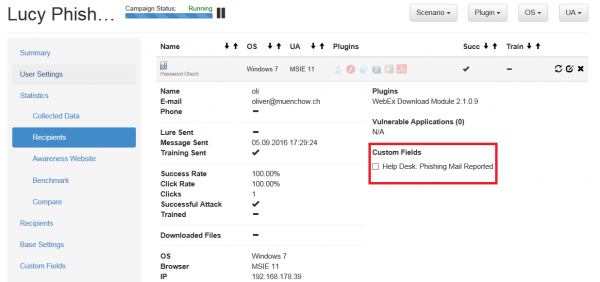Table of Contents
Background Info
Beside the common statistical data in LUCY like link clicks, submitted form data etc. you might also want to add custom statistical data from a live campaign into LUCY. Examples for such custom statistics could be:
- CERT (computer emergency response team) responses from users
- Users who replied to the attacker
- Users who participated in security training programs prior to the phishing campaign
- etc.
Configuration
Within the campaign configuration menu you have a button called "custom fields". This allows you to add any custom field that can be used for statistical analysis later. Lets say you want to track how many users reported the phishing attack to the helpdesk. In this example you could create a custom field called "Help Desk: Phishing Mail reported".
Once the campaign has started and you get feedback on users reporting the phishing attack you can go into the campaign statistics under "recipients" where you can select the recipient(s) who reported the phishing mail. The custom field(s) will appear there as a checkbox, which you can activate. This information can be alter used in the reports or CSV export.