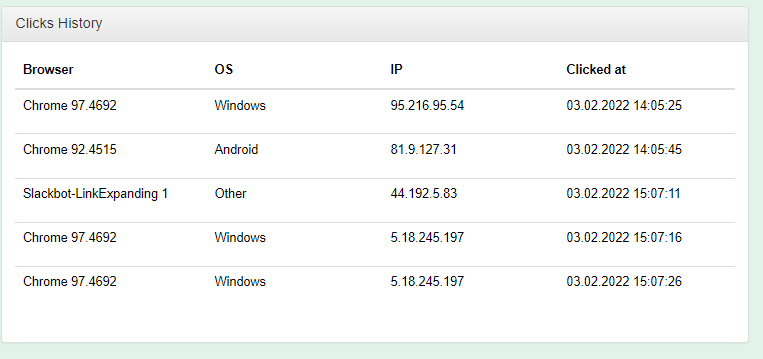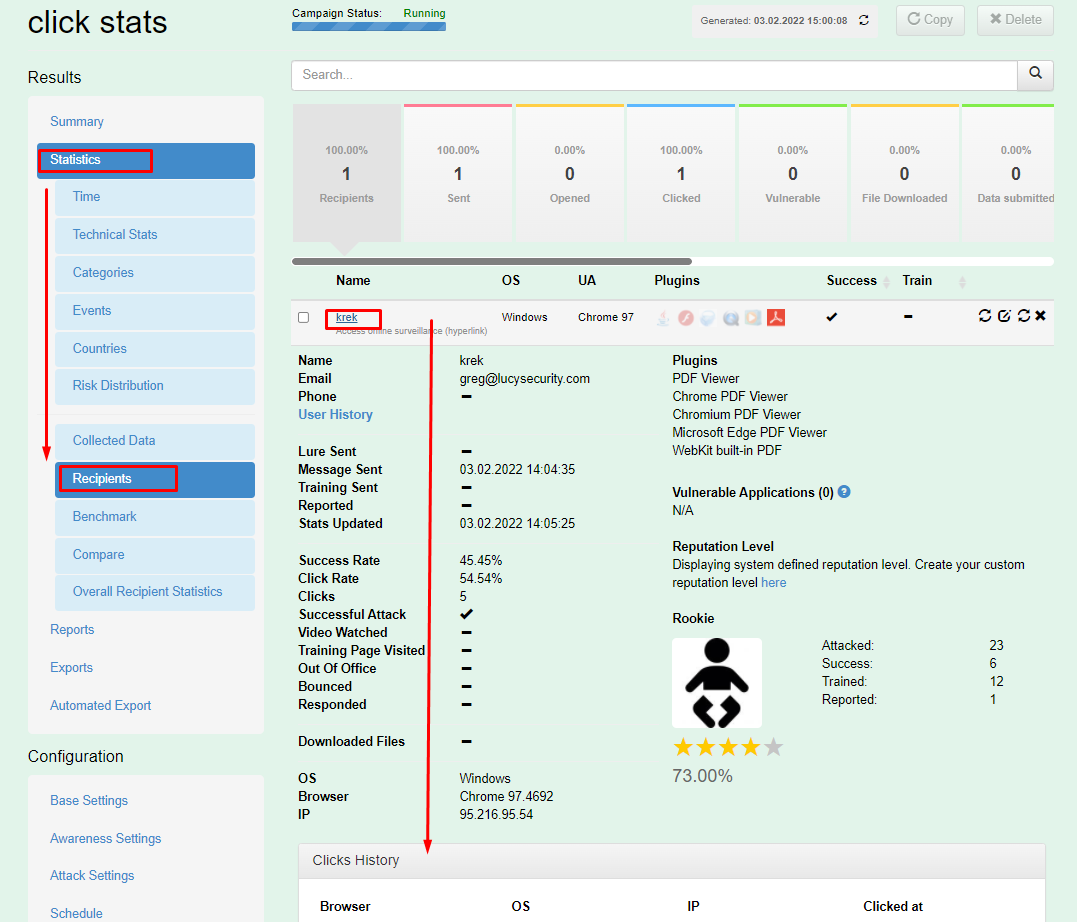Clicks history
Starting from Lucy v4.8.4 it is possible to monitor individual click statistics for each recipient.
Aside from providing more detailed statistics on user actions, this functionality also might come in handy in case of false positives in the campaign. For example, the Microsoft SafeLinks policy opens the email and sends a request to the simulation URL which is considered by Lucy as a click. In that case, due to poor whitelisting users that actually deleted or reported simulation emails will be still counted as successfully attacked.
Now with Clicks History functionality, it is possible to keep track of IP addresses and User Agents from which clicks originated. Thus, one is able to analyze and compare the IP address of the victim and make sure the click was real.
No additional configuration is required, requests are automatically gathered by Lucy from the web-server log and is added to the victim's record. Clicks statistics can be found under Statistics → Recipients. Open the details of a particular recipient and you'll find the table with detailed stats. It's also possible to export clicks statistics in CSV format along with the rest of the campaign data. No additional steps are required in order to enable functionality.