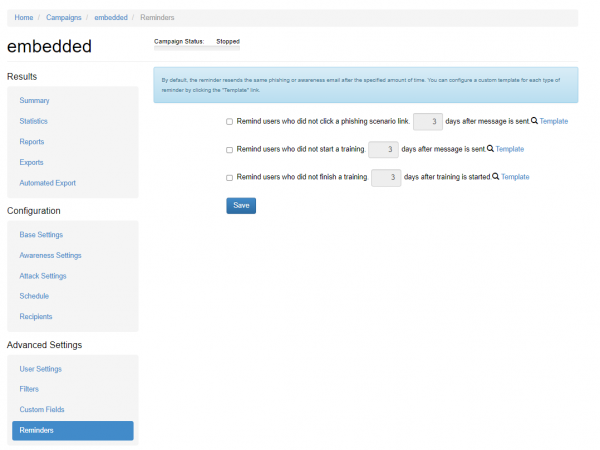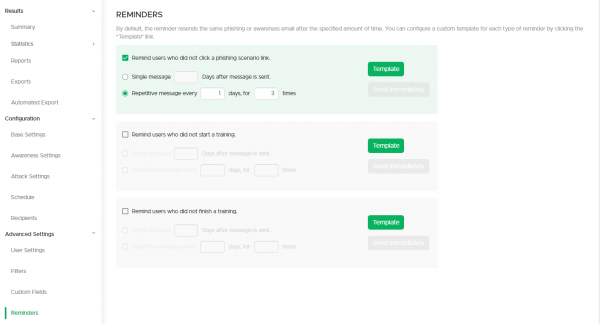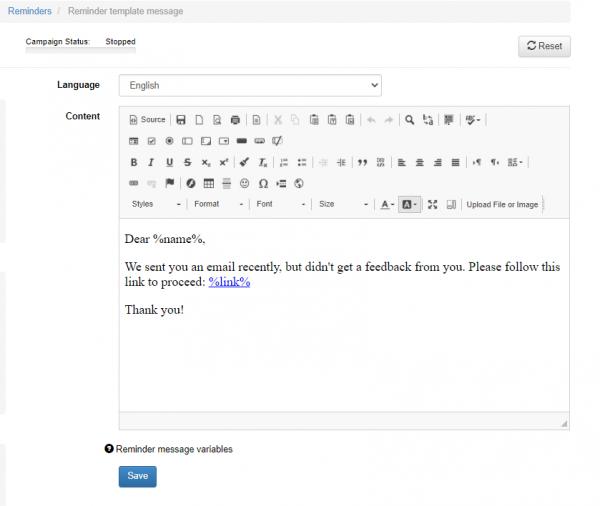Table of Contents
Reminders
The victim reminder can be configured within a campaign:
It allows the administrator to define that recipients who did not click on a link, did not start a training, or did not finish a training get a reminder message after X days (to be specified). Please select one or all checkboxes in order to enable the reminder.
- Remind users who did not click a scenario link days after message is sent. The system looks for users who did not click on the link in the phishing email and send this email again.
- Remind users who did not start a training days after message is sent. The system looks for users who did not open the Awareness website and resend the awareness email.
- Remind users who did not finish a training days after training is started. The system looks for users who did not finish the quiz and resend the awareness email.
Note: Reminder send date is being set in the moment of email sendout. In case if reminder is set when all of the email are already sent, reminder will not be activated.
Recurring Reminders
Starting in version 4.14, reminders can be set to recur at a defined interval, for a defined number of reminders:
Reminder Template
By default, the reminder resends the same phishing or awareness email after the specified amount of time. You can configure a custom template for each type of reminder by clicking the "Template" link.
Reminder Message Variables
You may use the following variables in the template:
- %link% — unique page URL for the recipient.
- %link-awareness% — link to the awareness website. You should configure & enable the awareness website in campaign * settings for this feature to work.
- %name% — recipient name
- %email% — recipient email address
- %division%, %location%, %staff-type%, %comment% — recipient related information.
- %gender("MALE ADDRESSING", "FEMALE ADDRESSING")% — recipient gender
- %time(FORMAT, OFFSET, ZONE)% — Time based variables. FORMAT - date/time format. OFFSET - date/time offset in minutes, can be negative (example: "-60" - means 60 minutes prior to mail submit time, "20160" - 20160 minutes = 14 days). ZONE - time zone name (example: US/Central).
Example: %time("l, H:i", "0", "Europe/Zurich")% — will output "Monday, 09:20" - exact time of email submission in Europe/Zurich zone Example: %time("Y/m/d H:i:s", "60")% — will output "2016/12/12 10:20:30" - 1 hour ahead of email submit time
Please note, that these variables are not available in CSS and Javascript files.