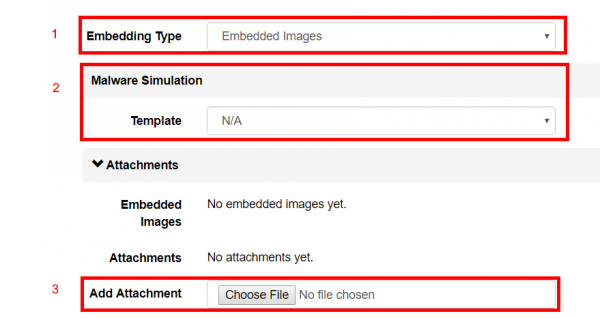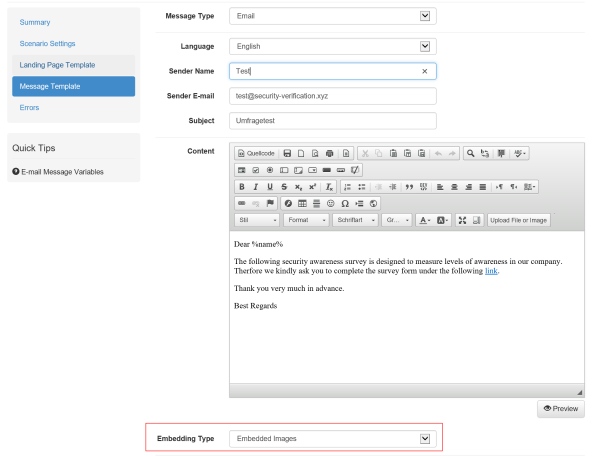Table of Contents
Add mail attachments in the message template
Inserting Images in a message (email)
LUCY allows you to insert an image in an email within the message template:
You can choose between three different embedding types:
- CID Embedded Images
- Linked Images (on LUCY or externally)
CID Embedded Images (Inline Images)
CID is working with emails in Outlook. That aside, it’s still an option and the ability to use it is supported in our client libraries. CIDs work by attaching the image to the email you’re sending and then using standard HTML image tags that reference that image to eventually embed it in the email when the user opens it.
The problem with CID embedded images is that they don’t always display properly in email clients. CID embedding will work fine in the majority of desktop email clients, but most likely not at all in web based email clients such as Gmail, or Yahoo! Mail.
Pros
- It’s been around for a long time
- Usage ensures the corrent mime-type of multipart/related
- Supported via our client libs
Cons
- Increases the size of overall email
- Varying results across email clients, especially webmail
- Feels outdated
- Lots more effort
- Harder for less technical staff to achieve
Linked Images
As you can see from the above example, if you try to use a lot of base64 encoded images in your email, the actual size of the email being sent will increase significantly, slowing down sending. Your alternative to this is to link out to your images and load them from an external server.
There’s nothing super technical to achieve here. It’s just linking to an image in HTML. However, you should consider the following if taking this approach–how many people are going to receive this email and where are they in the world?
Pros
- Keeps email weight light
- Requires very little extra effort
- Allows for changes to images after sending
Cons
- Suffers the same blocking problems as base64 encoding on most services
- Requires download from external servers
Which One Should You Choose?
Sadly, unified support for any one of these methods isn’t going to happen, so you need to think about what you’re sending and to whom. On top of that, you need to think about where they’re going to be reading it.