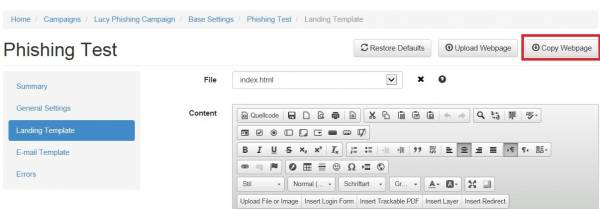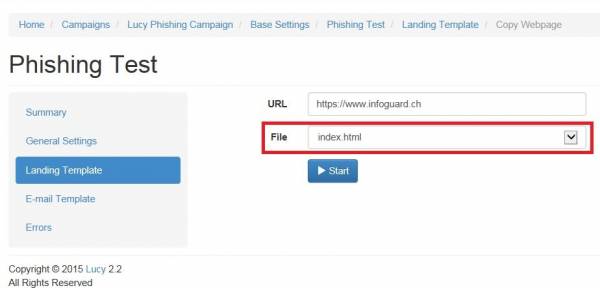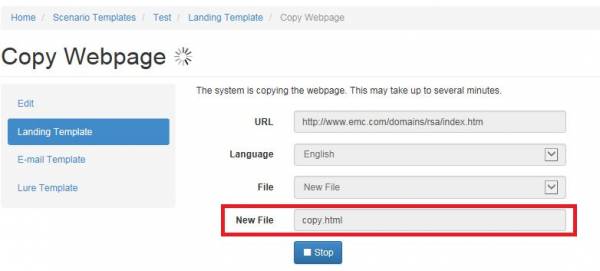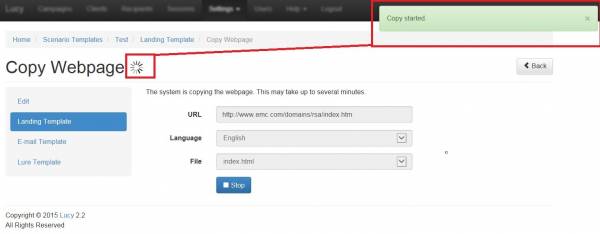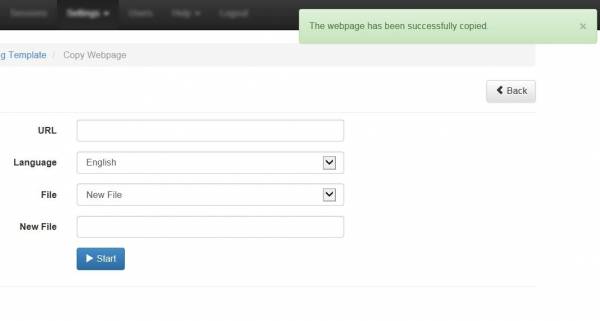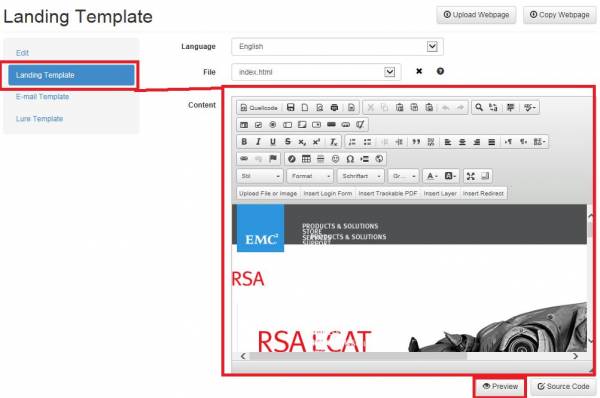You also might just want to copy an existing webpage. This can be done with the “Copy Webpage” button.
Select the URL (e.g. http://www.example.com) of the page you want to copy and the page with the scenario that you want to replace with the copied webpage and press Start. If you select "index.html" the index.html page will be overwritten!
Otherwise choose a new file name (like copy.html).
LUCY will create a local copy of the whole page (including scripts, images etc.) and set the correct links automatically. After pressing Start you will see the sand wheel turning.
As long as the Copy process is not finished please don't navigate from that page. After the copy was successful, you will get a notification (it will disappear after a few seconds).
Now go back to the Landing Page. Your copied webpage should now appear (if you selected a new file in the Copy process, please select that Landing Page name as well) and you will be able to preview it. If the site is empty or just partially copied, LUCY won't be able to generate all the code (most likely because of dynamic content, Ajax features, etc.).
Note - Issues with Website Copy Feature:
- The website copy might take a few minutes! Be patient and don't navigate away from the page!
- If you want the copied page to appear as the Start page - always overwrite index.html!
- Websites based on AJAX features or with non W3C conform standards might not be copied correctly!
- If you fail to copy a webpage like www.example.com/directoryX.php try maybe also copying only www.example.com
We are constantly working on improving the website copy feature. If there are some websites that could not be copied, feel free to send us the link so we can improve further versions of LUCY.